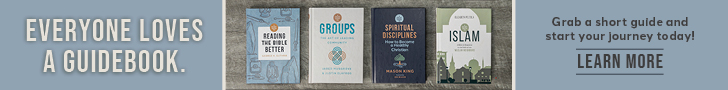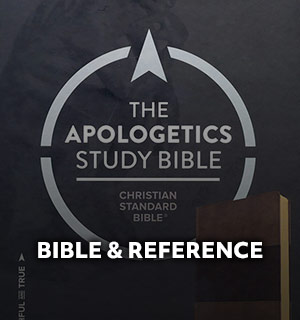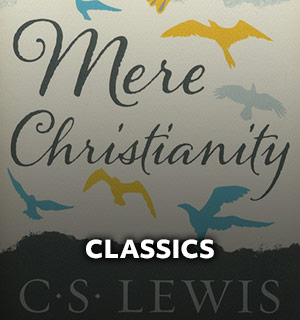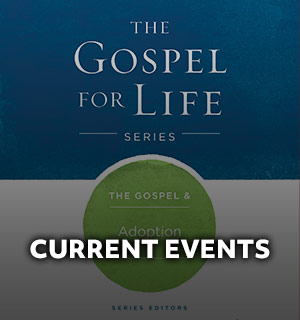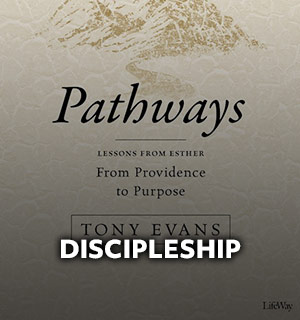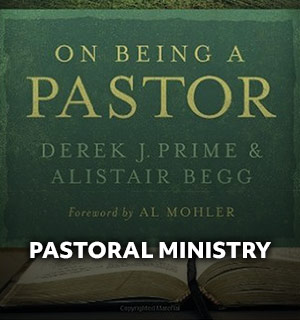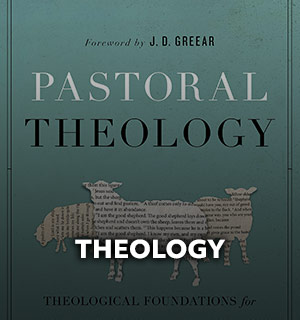By Lifeway Worship
With many churches thinking about posting their worship services online for the first time, some may not realize they have the ability to broadcast their sermons using just their smartphone.
With Facebook Live, churches can broadcast their service to all their members who have a Facebook account.
Here are steps to take to easily and quickly share your church’s worship service through Facebook Live.
1. Know the legal guidelines.
There are a few hurdles to consider before jumping straight into streaming your church’s worship services. One of the most important is the legal hurdle.
Unless you’ve acquired a license to stream copyrighted material, you don’t have the legal right to do so—even for ministry purposes. There is more than one place to acquire such a license and the process is not cost-prohibitive or complicated. If you simply search the internet for “streaming licenses” you will easily find options.
One way some churches avoid this is by streaming only the sermon and leaving out all music. Unless you’re willing to take the steps for legal streaming of music, go this route.
2. If you don’t have one, set up a Facebook account.
Using your smartphone or tablet device app store find and download the free Facebook app. Here are the links to the app in the Google Play store and Apple App store.
You can also visit Facebook.com on a web browser on your computer, if you’d prefer to use it rather than a smartphone or tablet.
Once you have the app downloaded or the webpage open, set up a Facebook profile. It will walk you through the process.
If it makes you uncomfortable, you don’t have to include information such as your personal birthday, address, and phone number info on your account.
3. Gather a list of all church members on Facebook.
If you can, find out all the congregants who have Facebook accounts, so you can add them as a “friend.” The app will walk you through this process as well.
If you don’t have a list, you can attempt to search for individuals directly on Facebook.
You can also set up a page on Facebook specifically for your church or a Facebook group with only members of your congregation.
Facebook has step-by-step instructions on how to set up page and a group.
4. Let your church know.
Use whatever the most effective means of communication for your church members to keep them informed. Send an email, post on social media, or call them on the phone.
Make sure everyone knows you’ll be broadcasting from Facebook Live at a certain time on a specific day.
5. Stream your service.
Follow these simple steps to use the camera on your computer, smartphone, or tablet device to “film” and broadcast your service:
- If you are on a smartphone or tablet, tap the red camera icon with the word “Live” beside it. If you are on your computer, click the three dots beside “Check in” to open up more options. “Live video” will be one of those options.
- Grant Facebook access to your camera and microphone if asked.
- Choose your privacy and posting settings. On your smartphone or tablet, this will be the top of your screen. You can choose to make it public or limit the audience. On your computer, this will be below the place to type a description of the video.
- Write a compelling and informative description of your service. On your smartphone or tablet, if will say, “Tap to add a description …” The computer will have a field that says, “Say something about this live video …”
- Click the blue “Start Live Video” button to start broadcasting.
- If you’d like, you can interact with viewers and commenters as the video is streaming.
- When your service is over, click “Finish” to end the broadcast.
- Post the video to your feed, so anyone who missed it can watch the video later.
If you still need some help walking through this process, search for Facebook Live tutorial videos on Google or YouTube.
Once you feel comfortable using it, there are multiple other ways to leverage Facebook Live in your church.