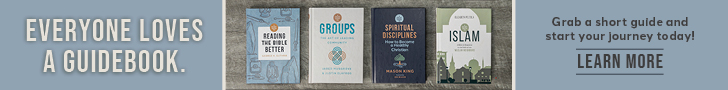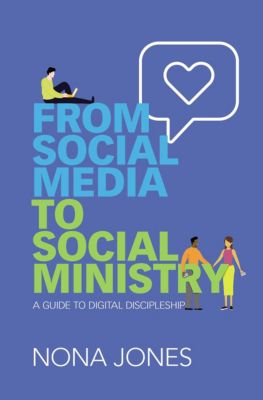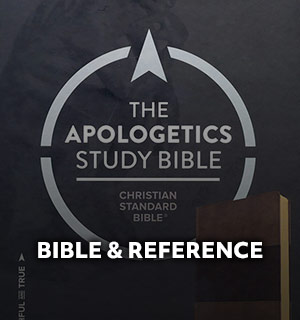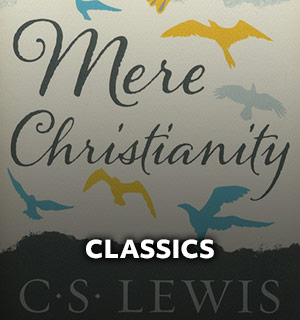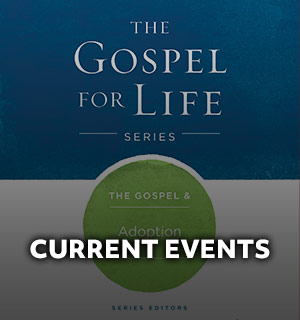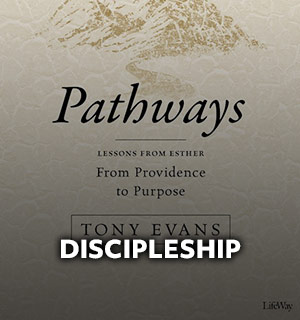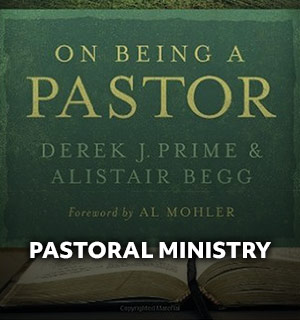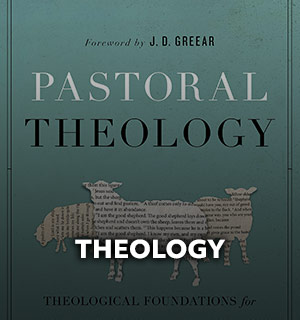By Scott McConnell
Not that long ago, offering online streaming of worship services was the exception. In a 2019 Lifeway Research study, 22% of pastors said their church was already in the habit of live streaming their worship services before the coronavirus.
Social distancing and health guidelines surrounding the pandemic in 2020 quickly changed that. Within months, 97% of churches were providing some form of video content online, according to a 2020 Lifeway Research study. At the end of April 2020, 67% of churches were streaming their worship services, and another 30% were posting video sermons online.
Within two months of the pandemic, 97% of churches provided some type of online video content each week, according to Lifeway Research. Click To TweetFor churches who continue to stream their worship service, it is important to monitor participation in an accurate way. First, let’s consider several guiding principles and then look at tips for how to actually get the numbers on different platforms.
7 Principles in tracking online worship participation
1. Track and report online participation separately from in-person attendance
The word “church” is the English translation of the Greek word ekklesia. This word literally means “called out” but was commonly used to refer to an assembly of citizens of a Greek city. The fact that a local church was synonymous with an assembly is seen in the use of this word in the Greek Old Testament used during the time of Jesus. The word ekklesia was used to describe the physical gathering of prophets, soldiers, or people of God, according to the Holman Bible Dictionary.
A local congregation is an assembly, a regular meeting together of followers of Christ. The physical gathering together is a mark of the local church. This is an important belief about the church (our ecclesiology) that for almost 2,000 years required little direct teaching. During that time instruction tended to focus on frequency rather than format.
The physical gathering together is a mark of the local church. This is an important belief about the church that for almost 2,000 years required little direct teaching. — @smcconn Click To TweetAs new formats were added, churches have tracked these participants separately. This has been true of radio and television and should also be true of live streaming and audio or video downloads. There are similarities across formats, but there are also differences that keep them from being equivalent. As much as the methods in this article seek to line up measurement methods, there are still many unknowns in tracking online participation. Full transparency includes reporting online and in-person attendance separately.
2. Track those who are actually present online
It is obvious you don’t count people who drive by your sanctuary as having attended. So, when people pass your website or other social media reference to your service and the service begins to auto-play, they should not be counted as being present either. Keep in mind someone can hit play and walk away, and you will never know it. But within your abilities, seek to only count those actually present.
You don’t count people who drive by your sanctuary as having attended worship service. So, when people see mere seconds of your service scrolling through on social media, they shouldn't be counted either. Click To Tweet3. Don’t double-count viewers
When iPhones first offered panoramic photo capabilities, people got a kick out of group pictures when someone would be on one end of the picture and then would run to the other end before the photographer finished panning the group to be in the picture twice. This can happen in a physical worship service as well when someone goes to count those present. In the same way you pick a time to count attendance during the service when very few people are moving around, you need to account for virtual “moving around” in your online attendance counts.
Some devices will disconnect, and viewers will have to log back in. Our goal is not to count these additional views as additional participants. Your count should never be the number of views by itself.
4. Count viewing devices then convert it to people
Ultimately, we desire to count the people participating, but the reality is that no platform does this for you. So, first get the most accurate count of the number of devices present within the week for a substantial portion of the service. Then multiply by the average household size (2.5 nationally or look up your state average which will be close to this). The exceptions you can think of to this estimate won’t come close to covering the variety of viewing situations (e.g., one person playing two devices at once or a large family in your church). This multiplier is only an estimate, but using this objective average household size basis is better than anecdotes.
Two exceptions to this principle would be 1) churches that live-stream by video conference where you can literally count people on their videos, or 2) churches that require participants to register to be counted (similar to attendance books in pews).
5. Count viewership by device within the week
The goal of your counting of online views is to gauge the participation in the rhythm of your local congregation. That rhythm is typically weekly. So, do not wait until the end of the year to obtain totals for each week’s video. This does not reflect weekly participation.
The goal of your counting of online views is to gauge the participation in the rhythm of your local congregation. — @smcconn Click To TweetInstead, it will include those who binge watched some time during the year, those who selected a single topic to view, and those where the previous week’s video auto-played for a while at the end of this week’s service.
6. Only count those present for a substantial portion of the service
In the same way you do not count in-person attendance 30 seconds into the service, you shouldn’t do so online. The specifics vary by the data available to you on the platform(s) you use, but the goal is to track those viewing all or at least half of your service. When available, it is good to take into consideration the average view time. If it is around 1/3 to half of the total time of the broadcast, then you know people were actually watching the broadcast. The higher the average watch time is the better.
Why is such a low threshold considered good? Because if one person watched all of the broadcast and one person watched one second, then the average watch time would be 50% of the total time of the broadcast.
7. Also track participation in the online service
In addition to tracking those present online, note how many engage in chat with the host, participate in a poll, use emojis, or participate in other forms of engagement as well. Typically, only a small percentage of online attendees engage in these ways, but noting this each week will allow you to see when other forms of engagement are above or below your church’s typical pattern.
Specific tips for tracking online worship participation on the platform(s) you use
Just like tracking in-person attendance, you need to record the number of people participating each week you offer an online option. This will allow you to calculate the average number participating for the reporting year by dividing the sum of the weekly participants by the number of weeks in your reporting period.
How you find and calculate each weekly number depends on the platform(s) you use for streaming and is guided by the principles above.
- Zoom
- Count participant devices that are logged in most of the meeting.
- Facebook
- See Facebook’s help center entry on viewing analytics for your page.
- Divide total minutes viewed for the first week by the length of your broadcast in minutes.
- YouTube
- Read YouTube analytics basics (you will be looking for analytics at the video level).
- Focus on how to measure audience retention.
- Divide watch time in hours for the first week by the length of your broadcast in hours. If this does not include your live viewers, add the peak concurrent viewers after the halfway point of the broadcast.
- Vimeo
- Go to Reports > View Engagement Report > Manage Table to get the needed statistics.
- Report either finishes for the first week or multiply views for the first week by the average percentage watched.
- Instagram
- At the end of a live broadcast, the number of live viewers will be shown. Record these each week.
- If uploaded to IGTV, estimate viewers at the end of the week by multiplying views by average percentage watched.